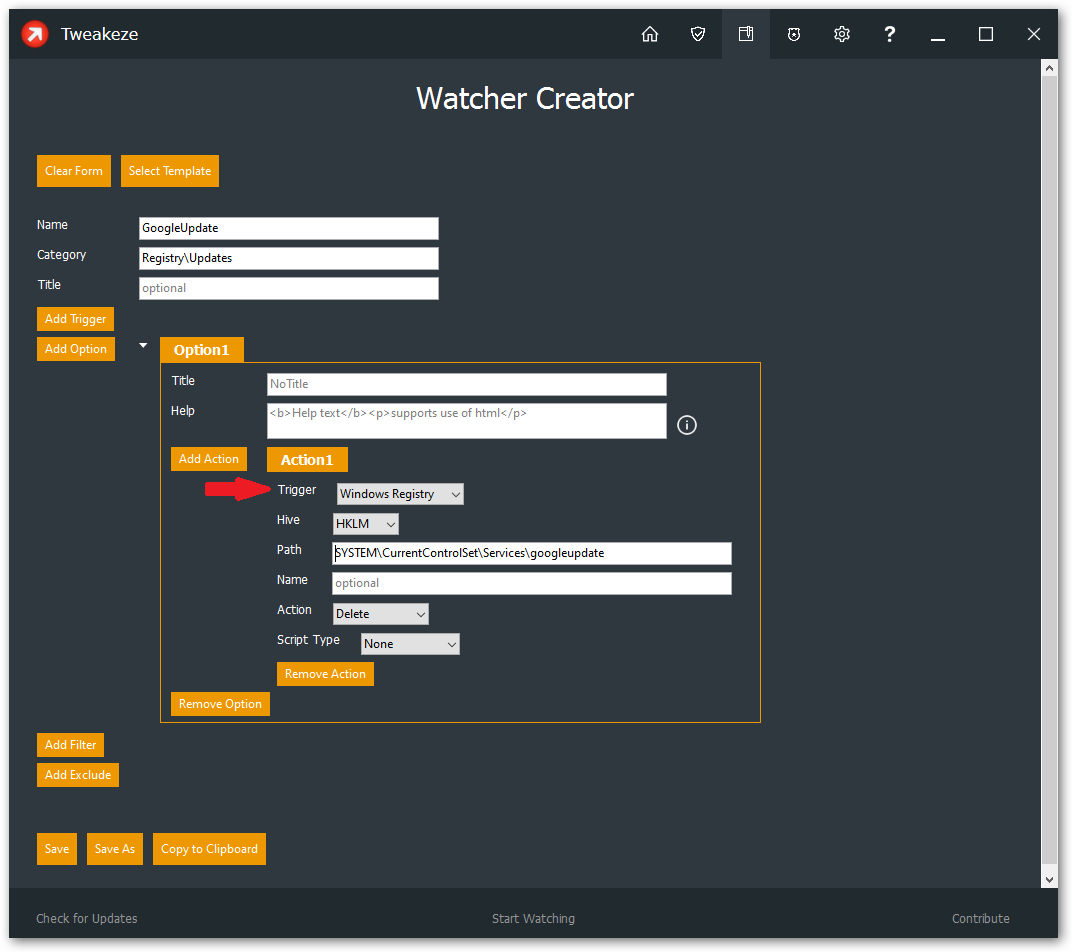Registry Watcher
Posted: Mon Nov 27, 2023 5:03 am
I downloaded Tweakeze because it suggests that I can monitor the registry and take actions on changes.
I intended to create a rule that deletes any new services to update google chrome, MS Edge, etc.
For example, monitor the registry key:
And delete any new services created matching:
However, when I create a new "Watcher" I only have options of:
Process, System, or Keyboard
I do not have an option to create a registry watcher.
How do I accomplish this?
Thank you.
I intended to create a rule that deletes any new services to update google chrome, MS Edge, etc.
For example, monitor the registry key:
Code: Select all
HKEY_LOCAL_MACHINE\SYSTEM\CurrentControlSet\ServicesCode: Select all
*googleupdate* (OR)
*edgeupdate*Process, System, or Keyboard
I do not have an option to create a registry watcher.
How do I accomplish this?
Thank you.